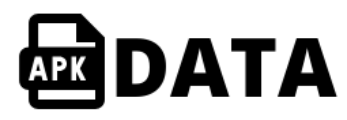There are a plethora of sources to gain access to a wide variety of content. But when it comes to watching videos online, one platform stands out from the rest of the streaming video platforms and is the unrivaled leader in terms of user base. Yes, we are talking about YouTube.
We watch YouTube videos every day. One big thing that keeps users coming back to YouTube is customization. On YouTube, we watch the videos that already interest us. We can also Subscribe to channels that post the kinds of videos we like, and YouTube recommends videos to us from our Subscribed channels.
You must have subscribed to many YouTube channels. Sometimes you may have looked at your subscriptions and found some channels that you didn’t remember at all! It happens all the time: you can’t remember when and why you subscribed to those channels. We can help you with this. Well, not with the ‘why’ but with the ‘when’.
Welcome to our blog! In this blog, we will tell you how to know when you have subscribed to a YouTube channel. So please bear with us till the end for more information.
Is it possible to see when you subscribed to a YouTube channel?
You may have tried to find out on the YouTube app or website. But sadly, you cannot find any details about your subscriptions except the names of the channels you have subscribed to.
However, this does not mean that you cannot know the details of your subscription history. There are ways to tell when you subscribed to a YouTube channel. And we are going to discuss multiple ways you can use to know this.
How to see when you subscribed to a YouTube channel
In the last section, we already made it clear that knowing the exact date you started a subscription to a YouTube channel is impossible on the platform. In this section, we are going to talk about the workarounds for this action. There are two ways to solve it, and we’ll look at each of them below.
More Yt SHorts Features :- YouTube shorts download
From your Google account activity
If you use YouTube, you must have a Google account. All your actions on YouTube are linked and synced with your Google account. The same is true for your YouTube subscriptions. By reviewing your Google activity, you can find a list of all your subscribed channels along with the subscription date. Not only the date, you can also see the exact time of day you subscribed to each channel.
Follow these steps to use this method:
Step 1: Open your browser on your desktop or mobile phone and go to https://myactivity.google.com.
Step 2 – In the top right corner of the screen, you will see your Google profile icon. If you use multiple Google accounts on your device, you can click the Profile icon to make sure this is the account for which you want to access your account activity.
To switch between your Google accounts from the profile icon, you can click the icon and select your account from the list that appears.
Step 3: There will be a navigation panel on the right on the Google My Activity page. Go to the navigation menu and click Other Google Activity.
Step 4 – On the next screen, you will see a complete list of all your activities linked to your Google account. Scroll down the list and you’ll see an activity titled YouTube Channel Subscriptions. Click View Subscriptions.
Step 5: There, you will see a list of all the channels you have subscribed to arranged chronologically, with the most recently subscribed channel at the top.
There, above each channel name, will be the subscription date and below the name, the time. Scroll down the list to find the desired channel and see when you subscribed.
Unfortunately, there is no search bar to search for individual channels by name. You have to go through the long list of channels manually to know the date and time.